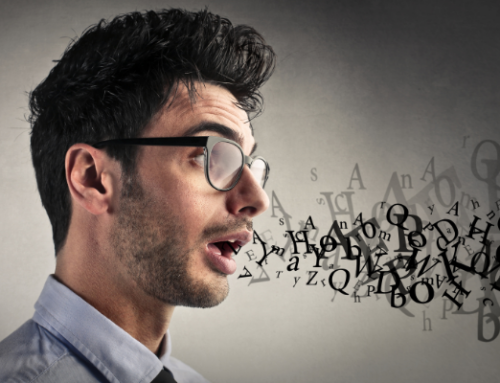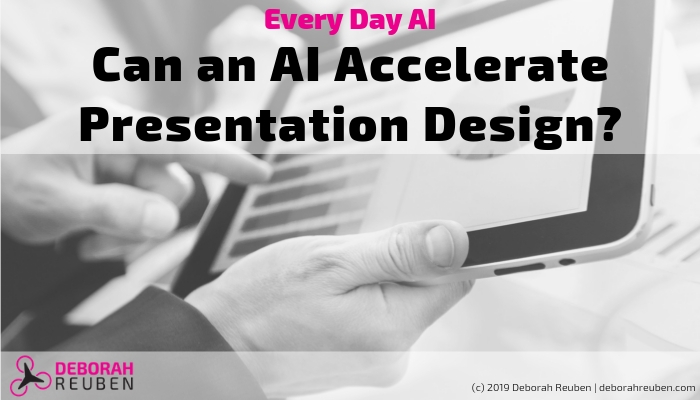
Have you ever needed to create a series of presentations, fast?
That was my dilemma last summer. Although I create and deliver a lot of presentations, I’ve grown tired of PowerPoint and find it incredibly frustrating to use. I was hoping to find an AI capable of creating presentations for me, however, based on my research at the time… we’re not there yet.
As an alternative, I sought out to find an AI that could assist me in creating presentations. Previously, I’d found success with various AI apps designed to aid with creative pursuits, so I had high expectations that something would exist for this case. I didn’t need an AI that could fully replace my input. Rather, I hoped to find something to augment my capabilities and accelerate my own work in presentation design.
The Experiment
There’s an AI for that. Beautiful.AI is an amazing, AI-powered, online presentation design tool that allows me to focus on content, while it handles the dragging, dropping, formatting, changing font size and rearranging slide elements. Compared to PowerPoint, this was a game changer for me.
How it works…
Due to the AI’s knowledge of the principals of quality slide design, it can instantly and automatically adjust the way content is laid out on the slide — as you’re updating it. This allows you to change the look of your slides in an instant, with various statistics, bullets, icons, or graphics.
What Worked for Me?
The interface is user friendly and intuitive, with features that are evolving and improving rapidly. I love that the app applies quality slide design principles automatically, allowing you to focus on content. Additionally, I like that Beautiful.AI won’t allow me to create ugly slides. It allows for configuration of your branding guidelines (colors, logo) making it very easy to stay consistent. There are so many features I love in this app. Here are a handful of the features I use to streamline my process:
- The ability to quickly create the high-level framework for a presentation with placeholder “TBD” slides that easily covert to a different slide type when you are ready to add content.
- The ability to search for relevant, royalty free photos, and instantly add them to a slide.
- The ability to quickly search for a company name and insert the logo into a grid.
- Instant switching between numbers, bullets, or icons for a list.
- Automatically applied, tasteful animations, so that you don’t have to mess around with animation settings. It just does it for you.
In all of these cases, I’m never dragging, dropping, and resizing content. I’m only focusing on what I want to communicate and iterating through the design with the AI’s assistance.
What Didn’t?
Like most of the AI enabled applications I discuss in this series, Beautiful.AI is a cloud-based tool that requires you to be online to create presentations. So, if you’re planning to use fly time to get your presentation done, this is not the tool for that scenario. Although it has a downloadable app for offline presentations, it’s currently in beta and there are still some features under development: you may run into occasional minor quirks. Additionally, Beautiful.AI only works in a Chrome browser, so it’s a trade-off if you are a fan of other browsers.
Result?
This tool has significantly accelerated my work on presentation creation, and I’ve continued using it. In fact, I used it to deliver the presentation on everyday AI that formed the basis for this blog series. Since starting with this tool, I’ve created and delivered many presentations. I feel as though I am ruined for PowerPoint, it’s difficult to imagine going back. Although I sometimes need to deliver presentations in PowerPoint format (due to requirements of event organizers), I no longer design and create presentations in PowerPoint. I create them in Beautiful.AI and convert to PowerPoint format.
How could this type of AI application help you?
For any professional needing to deliver presentations, this is a great tool that accelerates the process of creating beautiful work. I’ve found that by augmenting my own capabilities with AI powered applications, I can amplify what I am able to accomplish in a day.
To view short presentations on each of these experiments, see my video series Everyday AI.