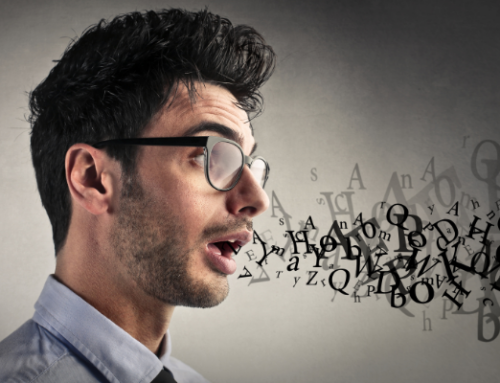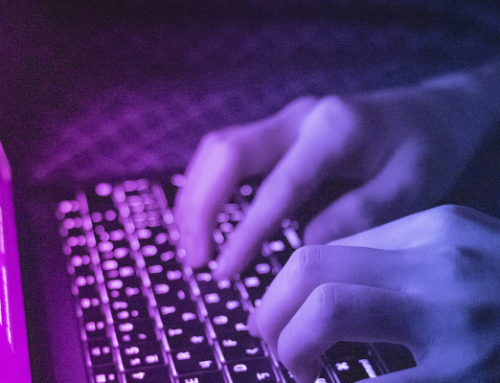Recently, I was asked to write an article for the National Equipment Finance Association’s (NEFA) magazine, Newsline. The article, titled “Simple Hacks for Maximizing Productivity”, discusses helpful methods to increase personal productivity, which I discuss below. To read the full article, check out this edition of Newsline, here.
Personal productivity is unique to the individual; not everything works for everyone. Typically, it takes a bit of experimentation to find the tools and techniques that work best for your situation and work style.
These 5 principles are a blend of technical and non-technical approaches that I have found beneficial for increasing productivity. I encourage you to experiment with these principles, to enhance productivity in your own business environment.
Principle 1: Adopt and experiment with new technologies
As the pace of technology changes, with advancements showing no signs of slowing down, it’s beneficial to continually look for new tricks in streamlining your workflow. Since starting my business five years ago, I have significantly enhanced my productivity by adapting to technology with the following approaches:
- Cloud and mobile-first technology policy. Unlike software applications of the past, cloud-based solutions with mobile capabilities can provide maximum flexibility with minimum maintenance.
- Mobile and device independent work style. Developing a mobile work style enables you to work seamlessly across multiple devices. For example, because my apps and data synchronize automatically, I can start work on my laptop and quickly pick it up on my iPad – allowing me to remain productive on-the-go.
- Use a digital notebook such as OneNote, Evernote, or any of the other options available today. Mobile-enabled and entirely searchable notes allow for quick retrieval of information, easy capture of new ideas, list creation, meeting notes, and drafting new content.
Principle 2: Learn to work with intelligent applications
The world of work is changing rapidly. As Tyler Cowen states in his book; Average Is Over:
“The key question will be: are you good at working with intelligent machines or not?”
If you’ve requested a meeting with me via email, you may have interacted with Amy Ingram – my AI-based assistant. For the past two years, I have collaborated with Amy to schedule my meetings via email. While this was initially an experiment, it’s now a natural part of my workflow. Amy converses in natural language, to negotiate and schedule meetings on my behalf. At the time of this writing, she has scheduled over 300 meetings for me. Similar to a working with a human, learning to collaborate with an AI takes patience. The AI learns your preferences and gets better at processing your natural language over time.
There are a variety of AI-based tools available to enhance productivity. While writing the CLFP Handbook, I used three different AI-based applications, which significantly accelerated my workflow. In the future, I believe we’ll see an increasing number of these types of narrowly targeted intelligent applications; relieving us of several tasks throughout the equipment finance lifecycle.
Principle 3: Experiment with voice interfaces
With the rapid evolution of user interfaces (UI), it’s now possible to interact with technology through gestures, touch, voice, and more. In business, voice interfaces can boost productivity for specific tasks, such as updating CRM and project task records on-the-go, and dictating communications, emails, or notes. I often use voice to capture concepts and ideas, in order to rapidly create the initial draft of a new document.
In the past, voice technologies required specialized hardware, expensive software, and the time-consuming process of training that software. With most smartphones today, you can easily have similar capabilities in the palm of your hand.
Principle 4: Make progress visible
Regardless of your professional role or specialty, it can be difficult to see progress in your work – especially when it is abstract, complex, cross-functional, or requires a variety of steps. Making work visible helps you to identify tasks, and discern how close you are to completion.
Here are 3 ideas for making your work and progress visible:
- Use traditional lists on paper, a digital notebook, or whiteboard. Merely list tasks to complete or topics to discuss, and cross out items as you complete them. This method can be handy as a progress meter for keeping a group discussion on track.
- Use Kanban boards. A quick web search will reveal a tremendous amount of information on Kanban. Imagine a whiteboard, with column headings across the top. Each task is noted on individual cards or sticky notes. The board visualizes the flow of work, as it moves from left to right. See the example below:
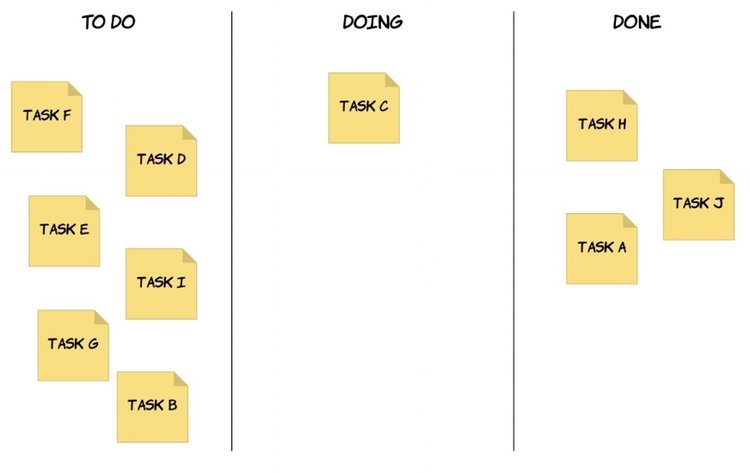
As you select individual tasks to work on, move the sticky notes through the columns; from “to do” to “doing” to “done”. The board is a great visual tool for understanding your level of focus: how many items are in your “doing” column? When you have too many things in this column, your attention is likely diluted, and prioritization may be in order.
- Online project tools such as Trello and Asana can be used to simulate a digital Kanban board; enabling remote teams to visualize work. In a digital board, each digital card can store more information, such as: subtasks, related documents, assignments, progress notes, and due dates.
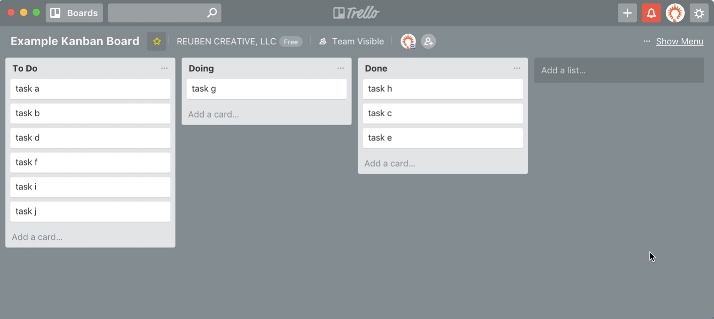
Principle 5: Guard your focus
While technology has its place, it is important to remember: the most cutting-edge tool for personal productivity is right between your ears. Communication, information, decisions, ideas, and creativity are the products of knowledge work; precisely the type of work we do in this industry – regardless of role. Extended periods of sustained focus are often required to produce quality work, yet concentration can be elusive in a high-distraction business environment.
“Distraction is one of the biggest hurdles to high-quality knowledge work, costing almost 1 trillion dollars annually.”
How might you increase attention and decrease distraction? To improve focus, I have implemented a few techniques: chunking, batching, time blocking, and sprinting.
- Chunking: break a project down into smaller tasks.
- Batching: group similar tasks together, to work on in a scheduled time-block.
- Time Blocking: divide your work day into blocks of time, with specific activities assigned to each block.
- Sprinting: set a timer before beginning to work on a specific task, and work on that task (without distraction) until the time is up. Creating a deadline intensifies focus.
These techniques may be combined to enhance productivity for a variety of projects. For example: plan a time block to answer emails, to reduce distraction when focusing on a more complex task. When writing a large document, chunk it into sections, using timed sprints to create the first draft for each section. Batch administrative tasks to a specific time-block.
Beyond these 5 principles, there is an ever-increasing number of tools and techniques available for improving personal and organizational productivity. Be willing to try new things. It doesn’t necessarily have to be an AI; perhaps you’ll find more benefit in visualizing your work, or practicing methods to maintain focus. After experimenting with a new approach: evaluate it. If it isn’t working for you: try something else. Personal productivity is personal – so explore, experiment, and find the techniques that work for you.